Advanced Typography - Task 3:Type Expression and Application
16/6/2025-22/7/2025 / Week 8 - Week 14
ChenYuhan / 0378131
Advanced Typography/ Bachelor of Design (Honours) in Creative Media / Taylors University
Task 3: Type Expression and Application
ChenYuhan / 0378131
Advanced Typography/ Bachelor of Design (Honours) in Creative Media / Taylors University
Task 3: Type Expression and Application
TABLE OF CONTENTS
INSTRUCTIONS
<iframe src="https://drive.google.com/file/d/1ZypRpBbYoVi8mU3koXKKYM_P1gDzb0j0/preview" width="640" height="480" allow="autoplay"></iframe>
TASK 3:TYPE EXPRESSION AND APPLICATION
Proposal:
Before starting Task 3, I completed the following proposal to get the direction for designing the font.
 |
| Fig. 1.1.1, chosen idea, week 9 (2025/06/18) |
I think the font of this Korean girl group's album is very design-oriented, and after getting the professor's consent, I began to expand it.
I focused on its cold and sharp feeling. It is worth noting that it has a very rounded arc, not a right angle, which requires me to think about how to balance the two. At the same time, I will add some snake elements because that is what the original album wanted to express.
Process:
 |
| Fig. 1.2.1, uppercase letters, week 9 (2025/06/23) |
This is actually the improved version. Because the previous version was too thin, I tried to keep the same slender feeling as the original font and deleted the plaster effect. Because it doesn't perform well and will add meaningless loss to the font, such as leaving blank space in key parts.
There are creative ideas about uppercase letters, most of which are regular and harder than lowercase letters.
 |
| Fig. 1.2.2, lowercase letters, week 10 (2025/06/30) |
I thought lowercase letters would be more difficult to create. And they are. Because they are more irregular and softer. This means it's harder to control the strokes. You need to be very familiar with your pen tool and copy and paste to make them as similar in detail as possible.
At first, all the lowercase letters had the same problem: the corners were too sharp. So I used the Width Tool, which can easily make the sharp corners disappear or become a flat surface.
 |
| Fig. 1.2.3, numbers and punctuation, week 10 (2025/06/30) |
In the design of punctuation marks and numbers, I extracted the two most critical elements of sharpness and fullness and applied them to them.
 |
| Fig. 1.2.4, all letters overview, week 10 (2025/07/01) |
After that, it is necessary to import the font into FontLab or FontForge. Since I don't have a FontLab membership, I tried using FontForge.
 |
| Fig. 1.3.1, FontForge progress, week 11 (2025/07/03) |
I imported all the letters according to the video provided by the professor. After that, I need to adjust the letter spacing like in the typography class in sem 1.
 |
| Fig. 1.3.2, Chart for Kerning—Uppercase,week 11(2025/07/03) |
 |
| Fig. 1.3.3, chart for kerning—lowercase, week 11 (2025/07/03) |
 |
| Fig. 1.3.4, Spacing settings in FontLab 1, week 11 (2025/07/04) |
 |
| Fig. 1.3.4, Spacing settings in FontLab 2, week 11 (2025/07/04) |
Link to download: here
Fig. 1.3.5, Font information, week 11 (2025/07/04)
Font presentations:
 |
| Fig. 1.4.1, Font Presentation 1, Week 12 (2025/07/10) |
 |
| Fig. 1.4.2, Font Presentation 2, Week 12 (2025/07/10) |
 |
| Fig. 1.4.3, Font Presentation 3, Week 12 (2025/07/10) |
 |
| Fig. 1.4.4, Font Presentation 4, Week 12 (2025/07/10) |
 |
| Fig. 1.4.5, Font Presentation 5, Week 12 (2025/07/10) |
 |
| Fig. 1.5.1, Practical Application 1, week 12 (2025/07/11) |
 |
| Fig. 1.5.2, Practical Application 2, week 12 (2025/07/11) |
 |
| Fig. 1.5.3, Practical Application 3, week 12 (2025/07/11) |
 |
| Fig. 1.5.4, Practical Application 4, week 12 (2025/07/11) |
 |
| Fig. 1.5.5, Practical Application 5, week 12 (2025/07/11) |
Final Outcome:
1. Font link to download: here
2. Font information PDF:
3. Five font presentations:
 |
| Fig. 1.6.1, Font Presentation 1, Week 13 (2025/07/15) |
 |
| Fig. 1.6.2, Font Presentation 2, Week 13 (2025/07/15) |
 |
| Fig. 1.6.3, Font Presentation 3, Week 13 (2025/07/15) |
 |
| Fig. 1.6.4, Font Presentation 4, Week 13 (2025/07/15) |
 |
| Fig. 1.6.5, Font Presentation 5, Week 13 (2025/07/15) |
4. Six practical applications:
 |
| Fig. 1.6.6, Practical Application 1, week 13 (2025/07/15) |
 |
| Fig. 1.6.7, Practical Application 2, week 13 (2025/07/15) |
 |
| Fig. 1.6.8, Practical Application 3, week 13 (2025/07/15) |
 |
| Fig. 1.6.9, Practical Application 4, week 13 (2025/07/15) |
 |
| Fig. 1.6.10, Practical Application 5, week 13 (2025/07/15) |
5. Five font presentations PDF:
6. Six practical applications PDF:
FEEDBACK
Week 13
Specific Feedback:
OK, you passed. Don't forget the Honor race.
Week 12
General Feedback:
A poster that displays fonts needs to be designed. It should combine the elements of the fonts themselves and show the fonts in a relatively complete way.
Specific Feedback:
Week 11
General Feedback:
Minimize sharp edges and bring protruding parts back to the baseline.
Specific Feedback:
The letter "e" should be as similar to the original e as possible and can be written in a modified form.
Week 10
General Feedback:
The continuity and consistency of the fonts need to be considered. Only after ensuring the size standard can the lowercase letters be created.
Specific Feedback:
The font is too thin. Make it bolder.
Week 9
General Feedback:
Give an explanation of your proposal and how you want to improve it. If you want to innovate with it, it is best to give a rough draft in advance.
Specific Feedback:
Okay, you can expand it, for the "aespa" font that you selected.
REFLECTION
Experiences:
During this period of time, I went through the process of creating fonts completely, making font posters, making font applications, and participating in the glory competition. This was a very busy and interesting journey, because I didn't want to pause at any stage to postpone my next stage of design.
Observations:
On the way to converting fonts to ttf format, I tried many softwares, such as FontForge, Glyric, etc. I found that one of my problems was that it was not easy to learn the operation of a new software, which led to many detours in the production.
Findings:
I find that font design is more of a process of "subtraction" from complex to simple. At least that's how it works for me. When designing fonts, if I add some effects like "plaster", it will only make the font look worse instead of better. I am not satisfied with complex designs, and most of the time I am constantly cutting away. Maybe this is because my personal aesthetic tends to be simple.
FURTHER READING
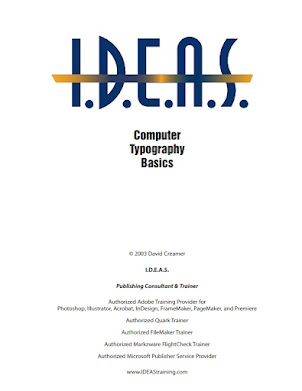 |
| Fig. 2.1.1, IDEAS, week 8 (2025/06/18) |
The book explains the underlying logic of font selection in depth, distinguishing the visual language differences between serif fonts (such as Times New Roman) and sans-serif fonts (such as Arial) - serif fonts have a traditional and formal temperament due to the decoration at the end of the strokes, which is suitable for academic papers and classic book typesetting; sans-serif fonts are simple and modern, which fits the scenes such as technology product descriptions and trendy posters.
Font family and hierarchy: The concept of "font family" is initially introduced, explaining that the same font family contains variants such as Regular, Bold, Italic, etc. In typesetting, variants can be used to distinguish the levels of titles, text, notes, etc., and build a "visual pyramid" of text, so that readers can understand that font selection is not a single decision, but a systematic combination based on content structure.
Character and line spacing control: Detailed analysis of the differences and functions of character spacing (Tracking) and word spacing (kerning)— Tracking adjusts the uniform spacing between characters in the entire paragraph, affecting the "breathing" of the text; Kerning fine-tunes the spacing for specific character pairs (such as "AV" and "To") to solve the visual imbalance caused by the shape of the characters. Leading is related to the vertical space between lines. The book uses case comparisons (too dense line spacing leads to reading fatigue, too wide line spacing splits the content) to illustrate its impact on readability and content rhythm, and convey the concept that "typesetting details determine the reading experience".
Alignment and white space logic: It mentions that text alignment (left alignment, right alignment, center alignment, and both ends alignment) needs to adapt to the content type and the role of white space (Margin) in the "visual breathing" and content focus of the page, so that readers can perceive that typesetting is a design behavior of "finding a balance between rules and creativity".


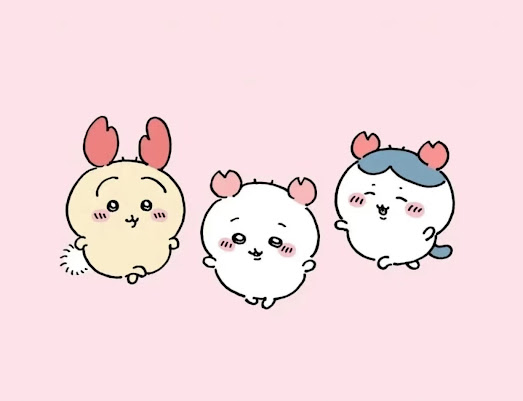
Comments
Post a Comment