Advanced Typography - Task 2:Key Artwork & Collateral
21/5/2025 - 16/6/2025 / Week 5 - Week 8
ChenYuhan / 0378131
Advanced Typography/ Bachelor of Design (Honours) in Creative Media / Taylors University
Task 2: Key Artwork & Collateral
ChenYuhan / 0378131
Advanced Typography/ Bachelor of Design (Honours) in Creative Media / Taylors University
Task 2: Key Artwork & Collateral
TABLE OF CONTENTS
INSTRUCTIONS
<iframe src="https://drive.google.com/file/d/1ZypRpBbYoVi8mU3koXKKYM_P1gDzb0j0/preview" width="640" height="480" allow="autoplay"></iframe>
LECTURES
week 5:
Perception And Organisation
Perception is "the way in which something is regarded, understood, or interpreted."
Perception in typography deals with the visual navigation and interpretation of the reader via contrast, form and organization of the content. Content can be textual, visual, graphical or in the form of color.
 |
| Fig1.1.1,Methods of Contrast by Rudi Ruegg, week 5 (2025/05/24) |
There are several methods in typography to create contrast. The one on the left is devised by Rudi Ruegg.
Carl Dair on the other hand adds a two more principles into the mix: texture and direction “to make design work and meaning pop out—clearly and unambiguously, and with flair."
Dair posits 7 kinds of contrast (most of which have already been covered by Rudi Reugg albeit using different terms):
1. size
2. weight
3. contrast of form
4. contrast of structure
5. contrast of texture
6. contrast of color
7. contrast of direction
 |
| Fig1.2.1,size sample, week 5 (2025/05/24) |
A contrast of size provides a point to which the reader's attention is drawn.
The most common use of size is in making a title or heading noticeably bigger than the body text.
 |
| Fig1.2.2,weight sample, week 5 (2025/05/24) |
Weight describes how bold type can stand out in the middle of lighter type of the same style. Other than using bold, using rules, spot,squares is also provide a “heavy area" for a powerful point of visual attraction or emphasis, therefore not only types of varying weight.
 |
| Fig1.2.3,structure sample, week 5 (2025/05/24) |
Structure means the different letterforms of different kinds of typefaces. For example, a monoline sans serif and a traditional serif, or an italic and a blackletter.
 |
| Fig1.2.4,texture sample, week 5 (2025/05/24) |
By putting together the contrasts of size, weight, form, and structure and applying them to a block of text on a page, you come to the contrast of texture. Texture refers to the way the lines of type look as a whole up close and from a distance. This depends partly on letterforms themselves and partly on how they're arranged.
 |
| Fig1.2.5,colour sample, week 5 (2025/05/24) |
The use of color is suggested that a second color is often less emphatic in values than plain black on white. Therefore it is important to give thought to which element needs to be emphasized and to pay attention to the tonal values of the colors that are used.
 |
| Fig1.2.6,form sample, week 5 (2025/05/24) |
Contrast of form is the distinction between a capital letter and its lowercase equivalent or a roman letter and its italic variant. Condensed and expanded versions of typeface are also included under the contrast of form.
 |
| Fig1.2.7,direction sample, week 5 (2025/05/24) |
Contrast of direction is the opposition between vertical and horizontal and the angles in between. Turning one word on its side can have a dramatic effect on a layout. Text blocks also have their vertical or horizontal aspects of direction. Mixing wide blocks of long lines with tall columns of short line can also create a contrast
Form
For refers to the overall look and feel of the elements that make up the typographic composition. It is the part that plays a role in visual impact and first impressions. A good form in typography tends to be visually intriguing to the eye; it leads the eye from point to point, it entertains the mind, and it is most often memorable.
Typography can be seen as having two functions:
1. to represent a concept
2. to do so in a visual form
Displaying type as a form provides a sense of letterforms' unique characteristics and abstract presentation.
The interplay of meaning and form brings a balanced harmony both in terms of function and expression.
When a typeface is perceived as a form, it no longer reads as a letter. Because it has been manipulated by distortion, texture, enlargement has been extruded into a space.
Gestalt
Gestalt theory emphasizes that the whole of anything is greater than its parts-this is based on the idea that we experience things as unified wholes.
Therefore in design (read: typographic layouts), the components/elements that make up the design is only as good as its overall visual form. While each component may be functional at an elemental level, the sum of its parts is not greater than the whole or the overall form.
Gestalt: Perceptual Organisation/Groupings
1. Law of Similarity
The law of similarity is the gestalt grouping law that states that elements that are similar to each other tend to be perceived as a unified group. Similarity can refer to any number of features, including color, orientation, size, or indeed motion.
2. Law of Proximity
The law of proximity is the gestalt grouping law that states elements that are close together tend to be perceived as a unified group. This straightforward law states that items close to each other tend to be grouped together, whereas items further apart are less likely to be grouped together.
3. Law of Closure
The law of closure refers to the mind's tendency to see complete figures or forms even if a picture is incomplete, partially hidden by other objects, or if part of the information needed to make a complete picture in our minds is missing
4. Law of Continuation
The law of (Good) continuation holds that humans tend to perceive each of two or more objects as different, singular, and uninterrupted objects even when they intersect. The alignment of the objects or forms plays a major role for this principle to take effect.
5. Law of Symetry
6. Law of Simplicity (Praganz)
TASK 2: KEY ARTWORK
Begin Task 2 by making a mind-map (of who you are or like to be), create a mood-board or an inspo. for direction and produce sketches of possible wordmark/lettering of your name (first name or pet name or pseudonym — minimum 4-5 characters).
 |
| Fig2.1.1, mind map, week 4 (2025/05/19) |
First, take "I" as the core. What are my strengths and weaknesses? What do I like? What am I good at? Through these, I can form a mind map and also give my profile.
After that, what characteristics should I choose as keywords to expand? I will make a choice based on the moodboard I found.
 |
| Fig2.1.2, moodboard, week 4 (2025/05/19) |
I like simple and elegant designs. So I found some common luxury brand designs (generally speaking, luxury brands tend to be smooth, elegant and simple in design style). After determining the direction reference, I started designing.
 |
| Fig2.1.3, sketch 1, week 4 (2025/05/19) |
I tried many designs on sketch paper, trying to reorganize them, or change the direction, but I was not very satisfied with the final result.
 |
| Fig2.1.4, sketch 2, week 4 (2025/05/19) |
I tried to combine the text into a logo because I looked up a lot of logo designs. I combined the letters into geometric patterns or styles that looked comfortable. (It turned out that I was off track and should have focused on the design of the font. I corrected this later.)
 |
| Fig2.2.1,font outcome 1, week 5 (2025/05/24) |
 |
| Fig2.2.2,process 1, week 5 (2025/05/24) |
To correct the mistake I made last week, I extracted the logo in Fig2.1.4, split the letters, kept the general shape, and deleted the unnecessary parts.
After Mr. Vinod's feedback, I deleted the serifs of the font because it was not right for "simplicity". But I kept the blank space because I thought it could create a memorable point.At the same time, I adjusted the weight of the font to ensure balance.
 |
| Fig2.3.2,colour palette, week 6 (2025/05/28) |
colour:#533B4D,#F564A9,#FAA4BD,#FAE3C6
 |
| Fig2.3.3,Final outcome 1, week 6(2025/05/28) |
I still think there is room for improvement. Because this color doesn't seem to be the best version. I will ask for suggestions next week.
 |
| Fig2.4.1,final colour palette(5), week 7 (2025/06/05) |
I finally understood where the problem was. First, the original color palette was not enough to express rich emotions or needs. I needed contrasting colors. Second, I needed a fifth color. So I expanded the fifth color.
 |
| Fig2.4.2,outcome, week 7 (2025/06/05) |
colour:#E98C85,#B67D80,#6E7481,#04627D,#1E2C58
The process of making collateral is: select the collateral you want to make (water cup? hat? T-shirt?) - search for sample images or prototypes - replace or deform the texture - export.
For collateral with a prototype, it is very simple. Just replace the texture and color.
Click here to go to the top
The collision of warm colors and blues can provide more extended solutions than the previous color palette. More emotional changes, such as using blue for sharpness and depth, and pink for vitality and openness. Gray is a good intermediate transition color.
 |
| Fig2.4.3,animation artwork process 1, week 7(2025/06/05) |
 |
| Fig2.4.4,animation artwork 1, week 7 (2025/06/05) |
The first version is a simple one, I think it flows well but still lacks some identity. I will make another one.
 | |
| Fig2.4.6,animation artwork 2, week 7 (2025/06/08) |
In this version, I used two different backgrounds and slightly adjusted the text color to create a shiny effect. I increased and expanded the text's appearance and emphasized the center extension icon.
Final Outcome:
 |
| Fig2.5.1,Black wordmark on white background,week 7(2025/06/08) |
 |
| Fig2.5.3,Colour Palette, week 7(2025/06/08) |
 |
| Fig2.5.4,Wordmark in actual colours on lightest shade of colour palette, week 7(2025/06/08) |
 |
| Fig2.5.5,Wordmark in lightest shade of colour palette on darkest shade of colour palette, week 7(2025/06/08) |
 |
| Fig2.5.6,Key Artwork Animation, week 7(2025/06/08) |
Fig2.5.7,Task 2A PDF Compilation, week 7(2025/06/08)
<iframe src="https://drive.google.com/file/d/1c0m1KqAOkU-6b8dK055XwhYwI0jOeRUX/preview" width="640" height="480" allow="autoplay"></iframe>
TASK 2: COLLATERAL
Begin Task 2B collateral (same T2 eportfolio), identify 3 collaterals (T-Shirt, Tote Bag, etc.)
Expand your key artworks identity into your chosen collateral.
Prototype model website:
Simplify the "u" and "n" and add more geometric feeling, simple, elegant and clear.
 |
| Fig3.1.2,final word mark and logo, week 7(2025/06/05) |
I made the base image by taking a color photo and then converting it to black and white. I adjusted the contrast and white balance, as well as the exposure and shadows. I wanted this black and white photo to be undistorted.
 |
| Fig3.2.2,place fonts on photos, week 7(2025/06/05) |
I resized the photo to focus on the head, leaving space for the font. Because the font is dark, I added a little shadow to highlight the outline. I wanted to create a segmented effect by repeating the logo, so I did that.
 |
| Fig3.3.1,collateral 1 process, week 7(2025/06/05) |
 | |
| Fig3.3.2,collateral 1, week 7(2025/06/05) |
Because the postcard is relatively simple, I made it directly with Photoshop. Base image - rectangle - convert smart object - deform - add picture to the appropriate position - save - adjust - export.
For more realism, I add shadows using a brush, adjusting the blending mode and opacity.
 |
| Fig3.3.3,collateral 2 process, week 7(2025/06/05) |
 |
| Fig3.3.4,collateral 2, week 7(2025/06/05) |
 | |
|
For the ring box, I wanted a soft, sweet pink underneath the blue shell, a color that symbolizes eternity and solemnity.
 |
| Fig3.4.1,layout on Instagram,week 7(2025/06/05) |
Click here to go to the top
Final Outcome:
 |
| Fig3.5.1,collateral 1, week 7(2025/06/08) |
 |
| Fig3.5.2,collateral 2, week 7(2025/06/08) |
 |
| Fig3.5.3,collateral 3, week 7(2025/06/08) |
 |
| Fig3.5.4,Instagram layout, week 7(2025/06/08) |
INSTAGRAM LINK:YUNA_ (@shenzhouch81) • Instagram photos and videos
 |
| Fig3.5.5, Screenshot of Instagram page, week 7(2025/06/08) |
Fig3.5.6,Task 2B PDF Compilation, week 7(2025/06/08)
FEEDBACK
Week 5
General Feedback:
The font you create needs to reflect your keywords - the important points about yourself.
Specific Feedback:
The first thing to design is the fonts, rather than combining them into a logo. I need to separate my logo so that the characteristics of each letter can be reflected and the keywords displayed can be shown.
Week 6
General Feedback:
You can use the Pen Tool or a variety of brushes to create your design, but keep it consistent.
Specific Feedback:
Because my keyword is "simple", the protruding part of the font cannot show this feature. So I need to modify or delete this redundant part.
Week 7
General Feedback:
No more racking your brains to come up with textures for your product, because now I finally understand that I can use the prototype and just change the textures I made.
Specific Feedback:
The requirements for stickers for different products are different. For example, a ring box has completely different exterior and interior. The interior should not be cold, but soft and sweet. However, the exterior packaging box can use cool colors to symbolize a sense of luxury.
Week 8
General Feedback:
Keep the animation as short as possible to highlight the characteristics of the font itself.
Specific Feedback:
Very interesting color palette. Move on to your next task.
REFLECTION
Experiences:
We went through an intense journey of "creating our own brand". From the beginning, we searched for our own characteristics to create a brand name/style, then created brand extensions, then determined the brand's core color, and finally produced physical object display pictures and posted them on social media. All of these are closely linked. The time is tight. I spend one-third of my time every week on designing the brand because this is a new field for me. A relatively complete brand birth process (maybe?)
Observations:
I have never been able to make choices about the details of my design. For me, "subtracting elements" is much more difficult than "adding elements". I try my best to simplify my text design, but after reducing it, I worry again - is it too simple? Will it be considered that I am not working hard enough? Will it not be recognized? This always bothers me. How to have both simplicity and design sense is a big challenge for me.
Findings:
I learned some things I had never touched before, such as product design. And the convenience provided by the computer age - using prototypes to replace textures. Finally, I don't have to worry about using deformation tools to pull images into strange shapes. The most important thing is that I learned how to create a brand of my own from scratch, including core ideas, extensions, core colors, core product design, etc. If I want to set up my own brand or studio in the future, this is a very valuable experience.
FURTHER READING
1. Typography as Language
Definition and essence: Fonts are a form of visual language. They are not only a tool for conveying information, but also a medium that affects emotions and understanding.
Unity of form and function: Good font design needs to strike a balance between "readability", "aesthetics" and "expressiveness".
2. A Brief History of Type
Ancient origins:
-Phoenician alphabet → Greek alphabet → Latin alphabet.
-Although cuneiform and hieroglyphics do not belong to the category of modern fonts, they laid the foundation for "symbol concretization".
The Middle Ages and printing:
-Scribes → Blackletter (Gothic) → Roman Type (classical Roman).
-Gutenberg's contribution: standardizing "printing fonts" and opening the era of typesetting and design.
Modern font evolution:
-Representatives of "transitional" and "modern" fonts such as Baskerville, Bodoni, and Didot.
-The Industrial Revolution gave birth to advertising fonts and sans serif.
3. Letterform Classification
By history/style:
-Humanist
-Old Style
-Transitional
-Modern
-Slab Serif
-Sans Serif
-Script
-Display
Click here to go to the top










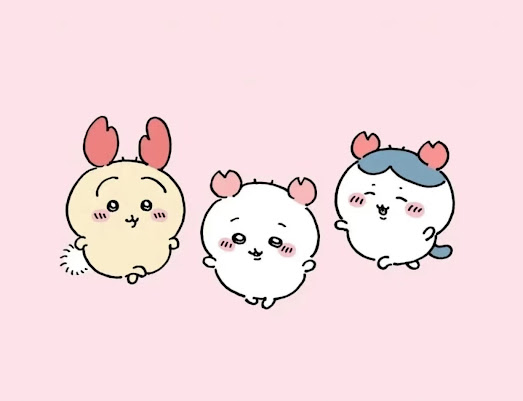
Comments
Post a Comment